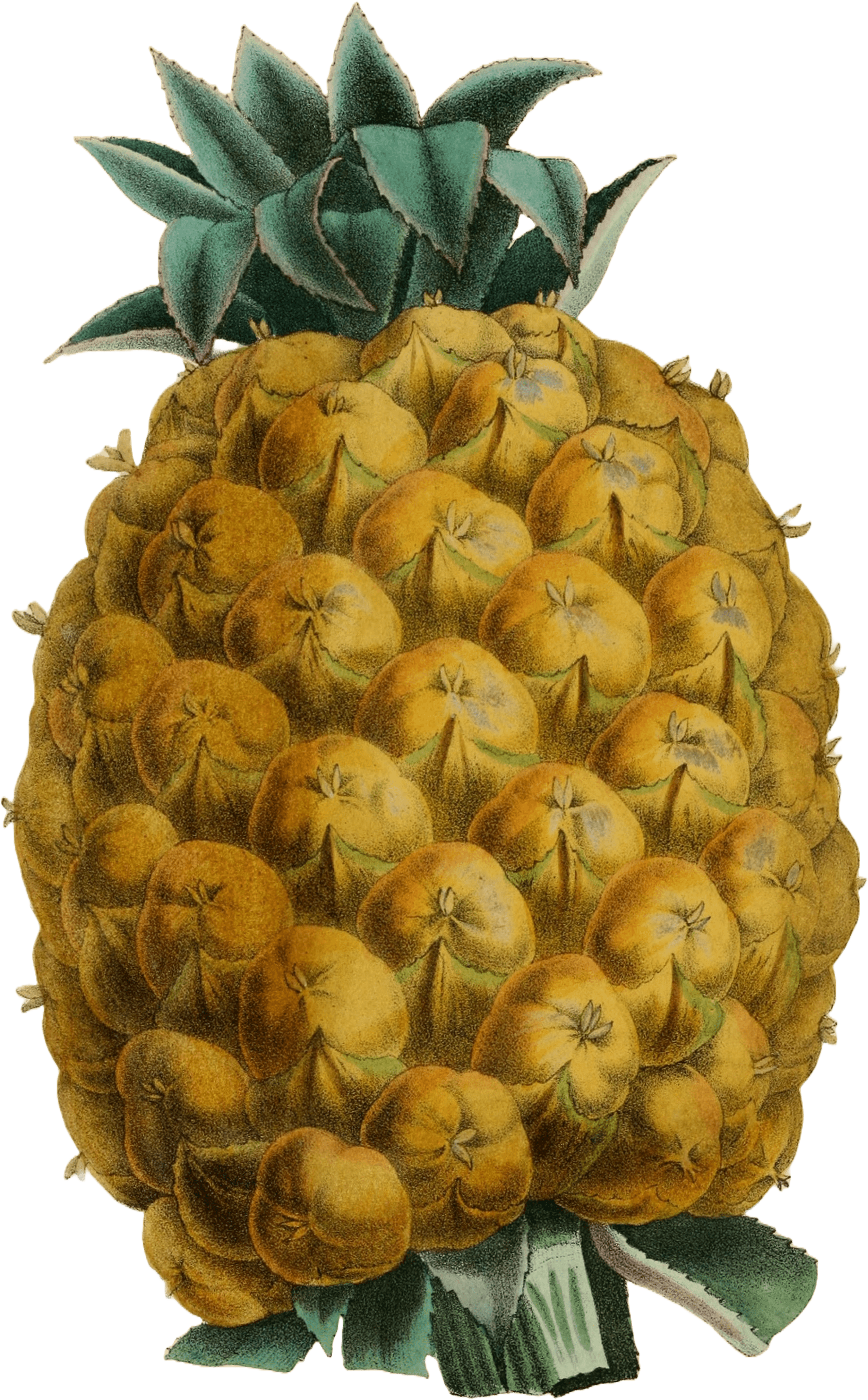Data Model
Overview
Sites have the following structure:
- A
global.tomlfile. Anything here defines the{{ global }}context. .voxfiles:- Inside the
layoutsfolder, defining pages which other pages can use as a template. - Inside any other subdirectory, defining pages inside a collection; a collection provides its own context, referred to by the name of the subdirectory.
- Inside the root folder, defining pages not inside a collection.
- Inside the
.voxsfiles:- Inside the
snippetsfolder, defining partial pages which can be embedded in other pages.
- Inside the
- Anything else is simply ignored.
All of the items above are optional; even the
global.tomlfile is optional if no page requires it.
Global
The global context is defined by the contents of global.toml. An example of such a file is:
title = "Vox"
description = "A performant static site generator built to scale."
author = "Emil Sayahi"
locale = "en_US"
url = "https://emmyoh.github.io/vox"
The only field with meaning in any site is the locale field; it is used to render dates and times. If omitted from global.toml, the locale used for rendering is the system locale, or en_US if a system locale cannot be determined.
Meta
The meta context comprises the following:
meta.date, being the current date-time of the build.meta.builder, being the name of the software building the site (‘Vox’).meta.version, being the current version number of Vox.
Page
The page context is composed of several fields. Refer to the developer documentation for details on pages.
Layouts
The layouts context is a list where each item is a layout page’s context, but with the final item being the context of the page above the layouts; items are in ascending order.
If you need a better intuition of how this list is ordered, visualise the DAG of your site; for each layout page, the first page in this list is the page directly above it.
Additionally, there is the layout context, being the specific layout page being rendered.
The page context is the context of the page above any layouts.
As a reminder, the terminal pages of the DAG are the pages which are output by Vox; rendering is done in topological order (from the root pages down to the terminal pages).
As an example, suppose the following layouts:
default
---
---
{% if page.data.title %}
{{ page.data.title }}
{% else %}
{{ global.title }}
{% endif %}
{{ layouts | map: "rendered" | first }}
post
---
layout = "default"
---
Post
{{ page.rendered }}
page
---
layout = "default"
---
Page
{{ page.rendered }}
Then suppose the following pages:
Page A
---
layout = "default"
permalink = "a.html"
---
Page A
Page B
---
layout = "post"
permalink = "b.html"
title = "Page B"
---
Page B
Page C
---
layout = "page"
permalink = "c.html"
---
Page C
Lastly, suppose {{ global.title }} is Global Title.
Each page would be rendered as follows:
a.html
Global Title
Page A
b.html
Page B
Post
Page B
c.html
Global Title
Page
Page C
Include
The include context is used to pass parameters to snippets.
For example, suppose a page contained the following line:
{% include image.voxs source = "my_image.png" %}
Then suppose the contents of snippets/image.voxs were:
The rendered page would contain the line: