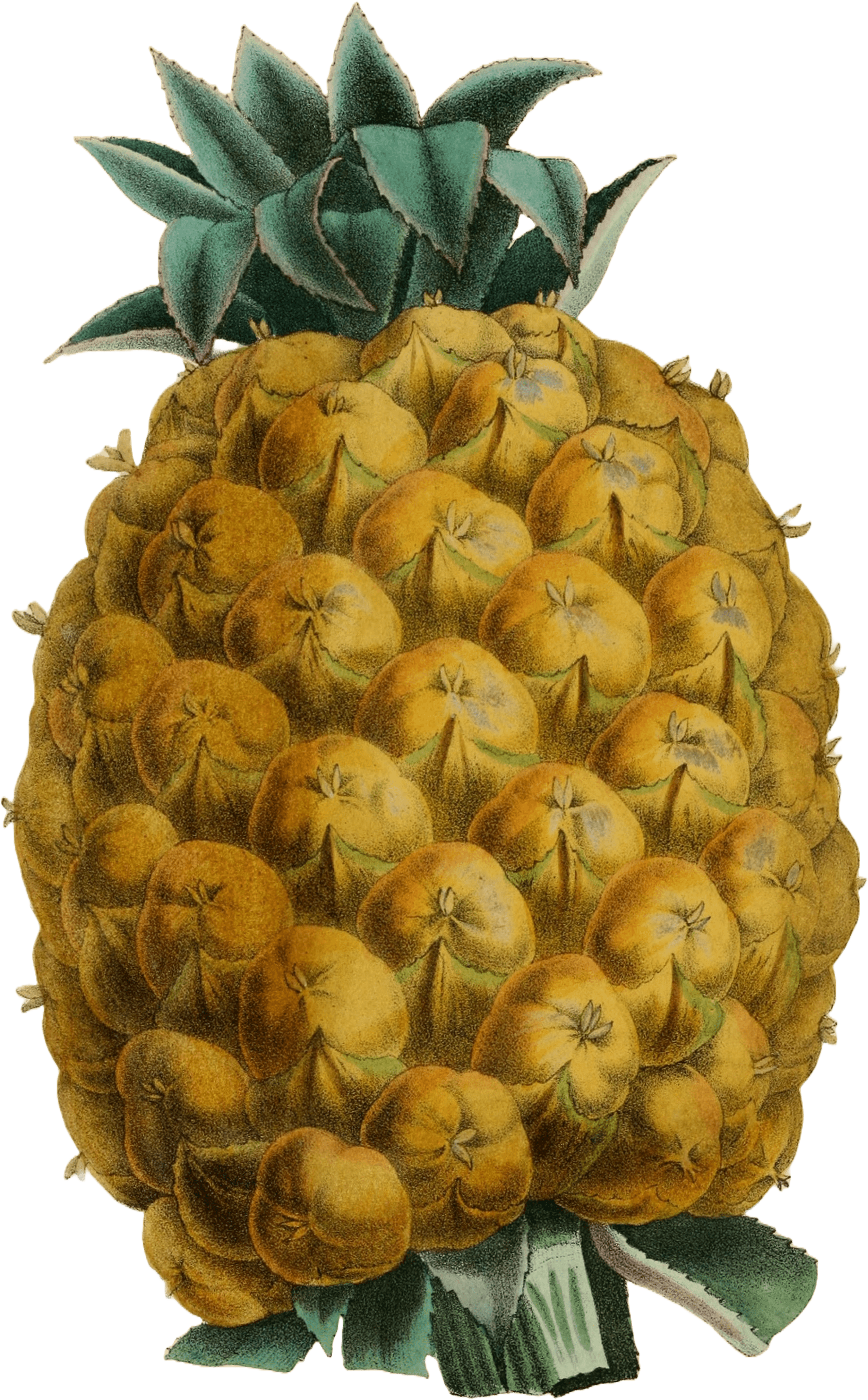Command-Line Interface
Vox has two subcommands: vox build and vox serve.
Building
To build a site, invoke vox build. This command takes an optional path argument, if not building a site in the current working directory.
This command takes the following options:
-wor--watch: will watch for changes.-vor--verbosity: sets the maximum level of logging output.-v: warnings-vv: information-vvv: debugging messages-vvvv: trace logs
-dor--visualise-dag: will output a visualisation of the DAG todag.svg.-sor--generate-syntax-css: will output a stylesheet for code highlightingcss/code.css.
Example
To build from the current working directory while watching, visualising the DAG, and logging everything:
Serving
When vox serve is invoked, the site is first built, then served locally.
This command takes the same arguments and flags as vox build, as well as the following additional options:
-p <PORT>;or--port <PORT>: the port to serve on (defaults to80).
Example
To serve from ./site on port 8080 while watching, visualising the DAG, and logging warnings & information: